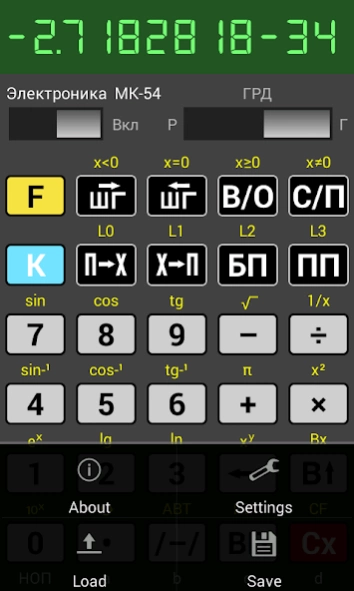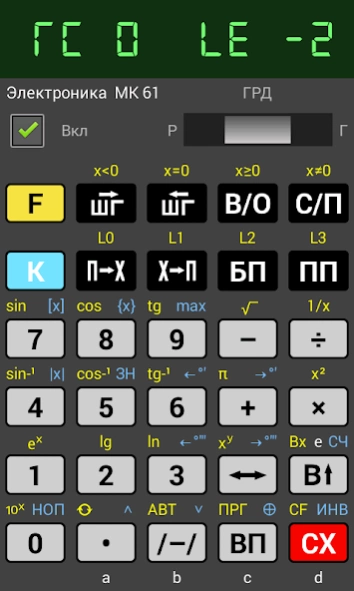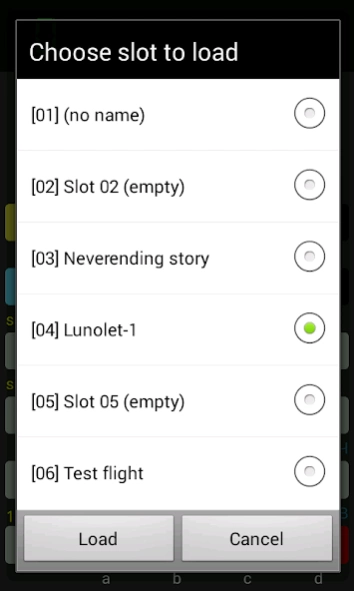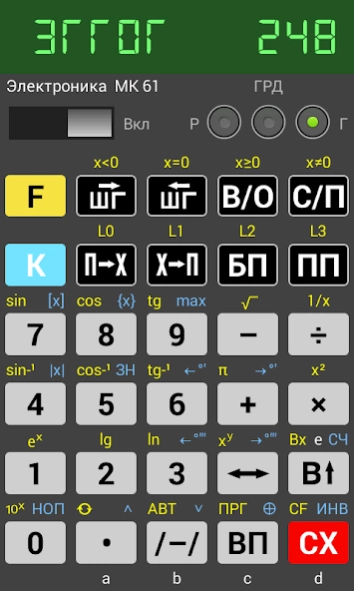MK 61/54 2.3
Continue to app
Free Version
Publisher Description
MK 61/54 - Emulator of Electronika MK 61/MK-54 Soviet-Russian RPN programmable calculators.
Emulator of "Electronika MK 61" and "Electronika MK-54" RPN programmable calculators.
***************************************************************************************
*** LONG-PRESS 'LIST OF ACTIVE APPS' BUTTON TO ENTER MENU ***
***************************************************************************************
Hint 1: touch calculator's indicator to toggle slow/fast mode. Indicator's blinking looks better in slow mode.
Hint 2: you can choose between MK-61 and MK-54 using menu option that becomes visible when calculator is switched off.
-----
Among USSR programmable calculators of 1980-s (B3-34, MK-54, MK-56, MK-61, MK-52), MK-61 was the most selling one.
Calculators are emulated on microcode level so they behave exactly like the original devices, including all non-documented features and inaccurate calculations. For ease of use application features saving and loading emulation states.
This app's emulation engine Java code is based on C++ source of Felix Lazarev's emu145 project.
Emulation was highly optimized for speed and should run in real time on any phone.
About MK 61/54
MK 61/54 is a free app for Android published in the System Maintenance list of apps, part of System Utilities.
The company that develops MK 61/54 is Stanislav Borutsky. The latest version released by its developer is 2.3.
To install MK 61/54 on your Android device, just click the green Continue To App button above to start the installation process. The app is listed on our website since 2013-12-10 and was downloaded 5 times. We have already checked if the download link is safe, however for your own protection we recommend that you scan the downloaded app with your antivirus. Your antivirus may detect the MK 61/54 as malware as malware if the download link to com.cax.pmk is broken.
How to install MK 61/54 on your Android device:
- Click on the Continue To App button on our website. This will redirect you to Google Play.
- Once the MK 61/54 is shown in the Google Play listing of your Android device, you can start its download and installation. Tap on the Install button located below the search bar and to the right of the app icon.
- A pop-up window with the permissions required by MK 61/54 will be shown. Click on Accept to continue the process.
- MK 61/54 will be downloaded onto your device, displaying a progress. Once the download completes, the installation will start and you'll get a notification after the installation is finished.